Data Types Of SQL
Structured Query Language (SQL) facilitates reading and displaying the contents of a database's fields and tables. Database are collections of tables with rows and columns that contain valuable and relevant data. The language is mainly used to create databases, store data in tables, modify, extract, and perform operations.
A discussion of SQL data types is presented in this article.
Each column, expression, local variable, and parameter in Database Management System (DBMS) has corresponding data types. Various types of data can be stored in an object, such as integer data, monetary data, character data, date and time data, and binary strings. The data types in each database can be categorized into six main categories.

However, database management programs primarily use the top three types of data. Therefore, one should read through the Numeric, String, Date, and Time types in detail.
Different Data Types In MySQL: Explained
Oracle is the most popular database management system (DBMS) on the market, with a ranking score of 1260.8. MySQL got second place. Due to the similarities between Oracle and MySQL schema objects, this article explicitly addresses MySQL's data types. MySQL is slightly easier and faster than Oracle but not as scalable.
However, some schema objects differ between these databases. You can compare MySQL and Oracle in this document.
The datatypes of MySQL are as follows:
MySQL String Data types
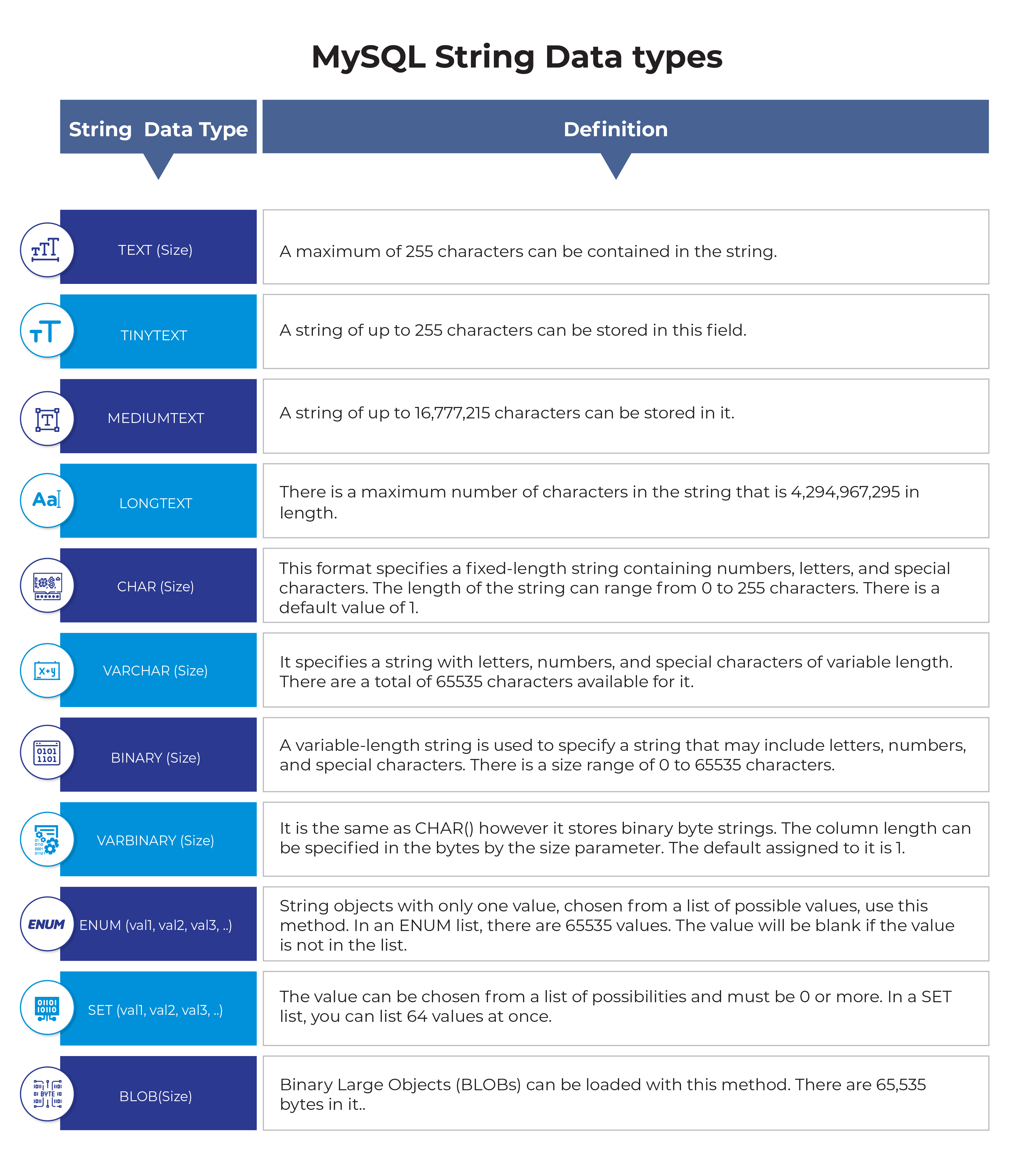
MySQL Numeric Data Types

MySQL Date & Time Data Types

Conclusion
In summary, an object in DBMS can store various data types, including integers, characters, monetary values, dates, and times. An SQL query is used to interact with a database. To read more articles like this, visit our blogs section.




